We just added some significant new features to Fireupwp (now WPCD.Cloud). These have been in the development for a while.
New: Introducing Support for OpenLiteSpeed
We now support OpenLiteSpeed on Ubuntu 20.04 LTS and 22.04 LTS. It will initially be classified as an “early release” feature so you’ll see the “beta” tag next to it. But it will be fully supported – just expect to get some nicks here and there as you get started with it.
And, since we’re getting used to the platform ourselves, our support might be a little delayed sometimes.
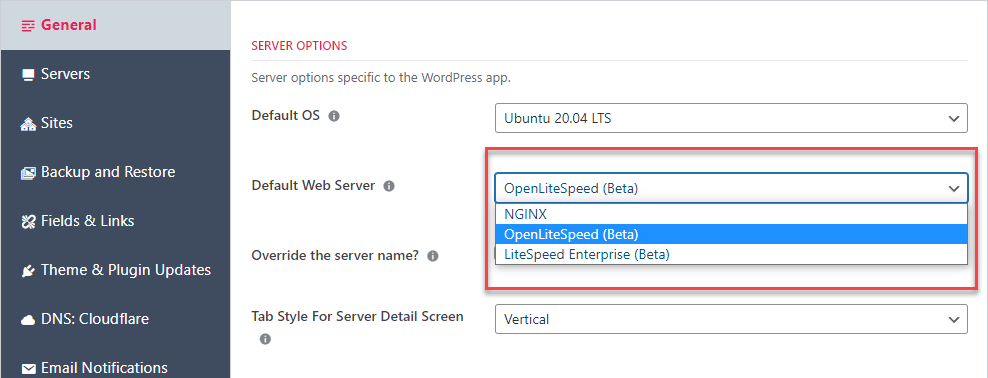
Note: Despite the image above, we’re not releasing support for LiteSpeed Enterprise with this version – that’s just something we were playing around with for a bit during the development of our support for OLS and other web servers.
New: Backup To S3 Compatible Endpoints
You can now specify a 3rd party S3 compatible endpoint for your backups.

This means you can now send your backups to services such as Backblaze and DigitalOcean Spaces.
New: Admin Locks For Sites
You can now apply an admin lock to a site.
What’s an admin lock you ask?

An admin lock will, with just a couple of clicks, disable all tabs for any non-admin user of the site – while still allowing the admin to continue to perform admin functions on it.
The combination of the ability to completely disable a site so it is no longer accessible, AND admin locks, provide a potent tool to assist with billing, quota overages and other customer issues.
When a user goes to the administration screen of a site that has an admin lock applied, they will see a notice to that effect and will not be able to perform any management functions on the site. This notice can be customized by the admin.
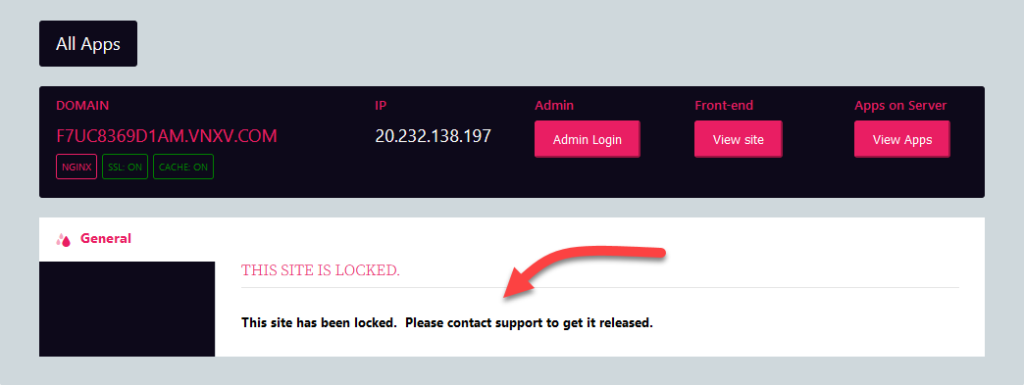
New: Disk Quotas
You can now apply a disk quota to each site. An alert will be added to the notifications queue if a quota is exceeded.
You can also choose additional actions when a quota is exceeded:
- Disable a site
- Apply an admin lock to the site
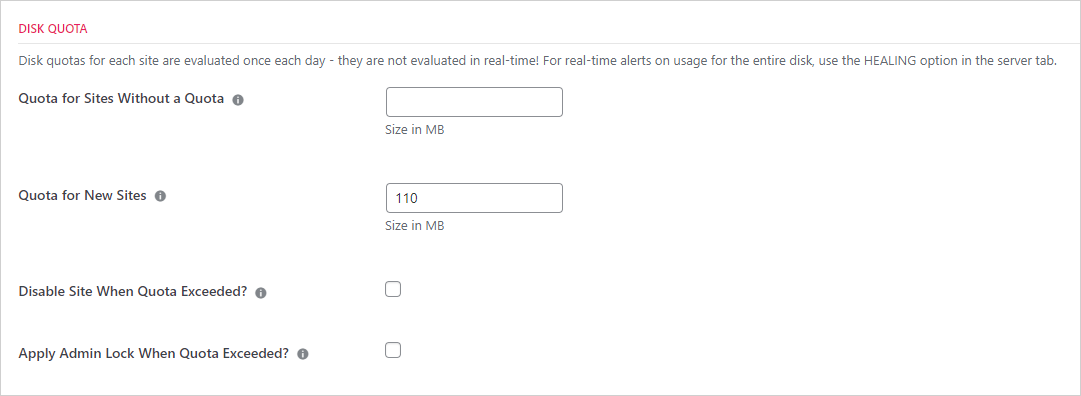
There are two different quota values you can specify in the global settings.
- A quota that can be applied to all sites that do not yet have an assigned quota.
- A quota that will be stamped on each new site. This will override the first option for any new site.
Admins can change quotas individually on each new site using a new Quotas and Limits metabox.
One very important note: the quotas will only be evaluated every night when callbacks are run. For real-time alerts when disk space is running low on a server you should still use the tools on the server HEALING tab.
New: Limit Number of Sites Allowed On A Server
You can now limit the number of sites a customer can create on their server.
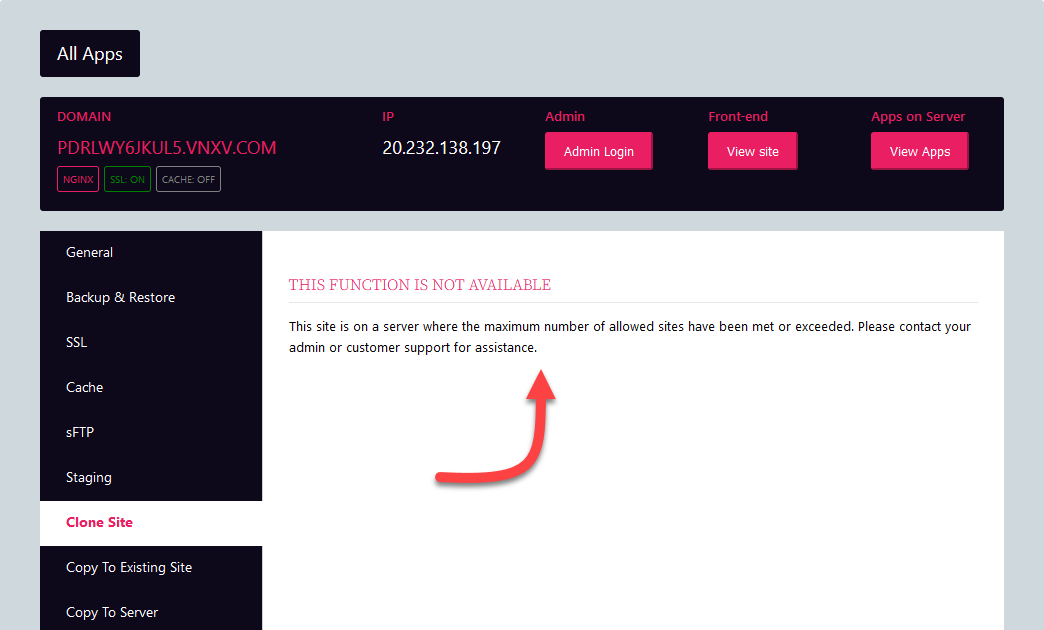
Each server has a new metabox that permits an admin to set the site limit.
New: Override List of WordPress Versions
When a user or admin goes to install a new site, they are presented with our default list of WordPress versions. However, you might not want to support all those versions.
Now you can create your own list of versions:
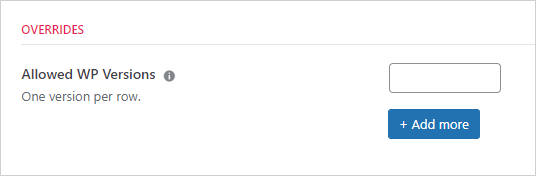
New: Chiclets
We’ll admit that maybe we could have picked a better name for this feature. Remember chiclet bubble-gum and how tiny they were? That’s the impetus behind this name. (Apologies to all our customers outside the United States who have never been exposed to chiclet bubble-gum.)
In the context of WPCD.Cloud, the name refers to the new tiny quick informational boxes at the top of a site admin screen:
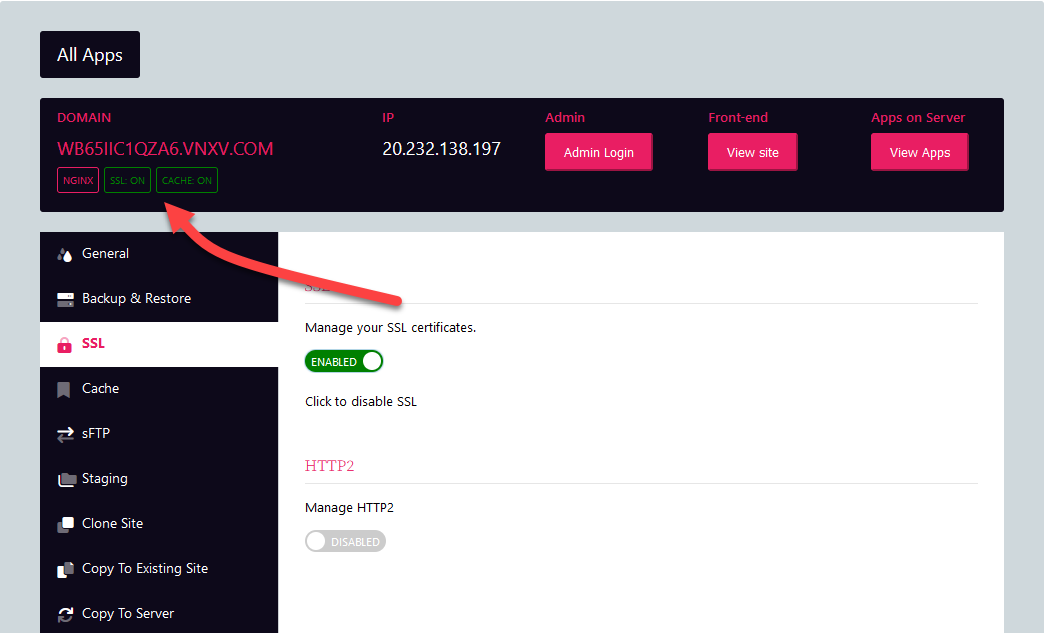
New: Preliminary Support for Ubuntu 22.04
We’ve added the option to install Ubuntu 22.04 servers.
Unfortunately there are a few providers who do not yet support Ubuntu 22.04 LTS. These are:
- AWS Lightsail
New: Option To Disable Support For Certain Operating Systems
We’ve added three new options in our settings area to disable each OS version.
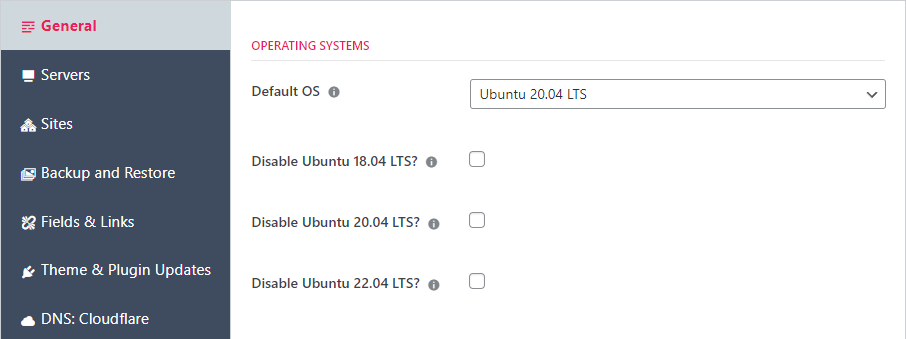
This gives you the flexibility to prevent your customers from installing servers with an OS that you do not want to support.
We assume that most users will disable Ubuntu 18.04 since it will no longer receive any updates (security or otherwise) at the end of its life in April 2023.
New: Auto Create SSH Keys
The biggest challenge when a new user installs WPCD.Cloud is managing SSH keys. We have added a feature that should help with this.
On certain providers there is now a CREATE SSH KEY-PAIR button. If the API key is correct, this button will create a key-pair and install it at those providers.
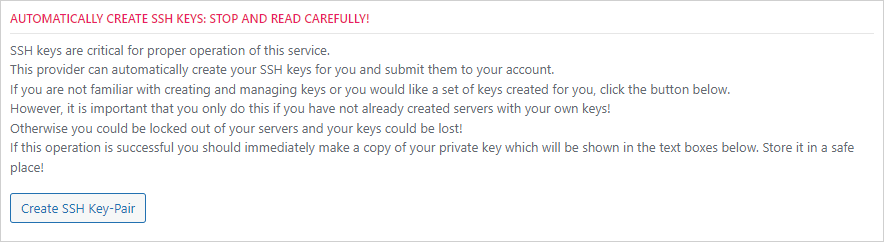
Providers that support this feature are:
- DigitalOcean
- Linode
- Vultr
- UpCloud
- Hetzner
- OpenStack Private Cloud
New: Test Provider Connection Button
For certain providers we have added a button to test the connection and validate their api keys (or other connection information).
Other fields in the settings area for the provider will not be shown until the admin has used the test button to validate the key.
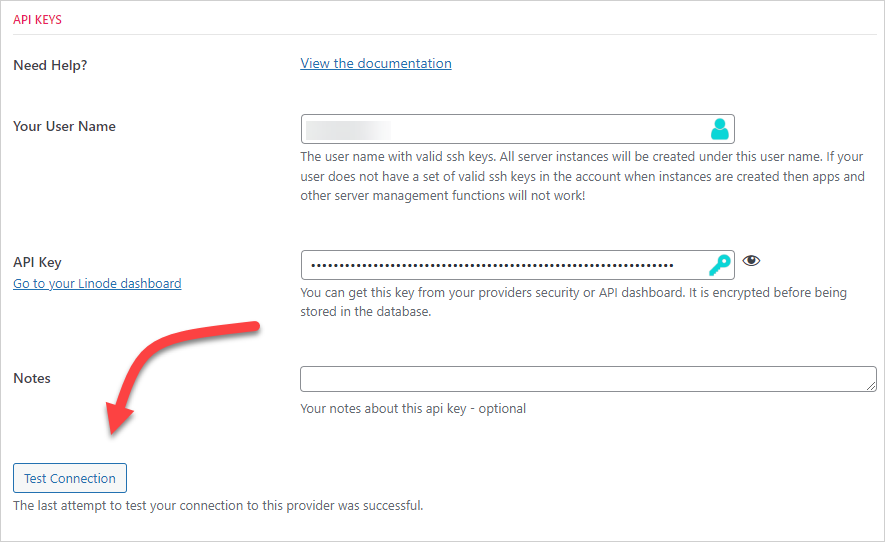
Providers that support this feature are:
- DigitalOcean
- Linode
- Vultr
- UpCloud
- Hetzner
- OpenStack Private Cloud
New: File Manager
We’ve add a new tab for sites that will allow you to enable a FILE MANAGER. It’s based on the well-known TINY FILE MANAGER project.
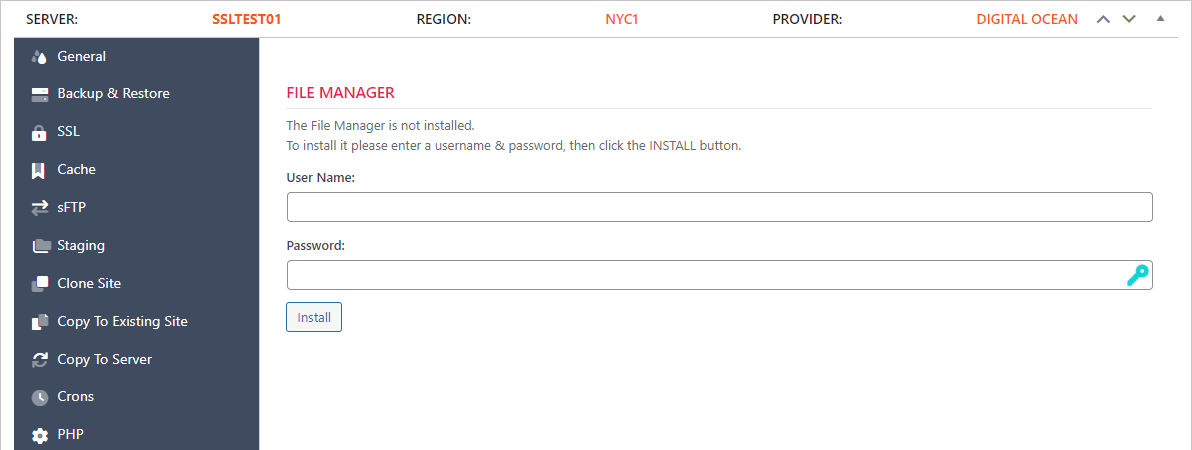


New: Remote Databases
You can now easily configure your site to use a database server located remotely – eg: an AWS RDS server or a DigitalOcean or Vultr database server.
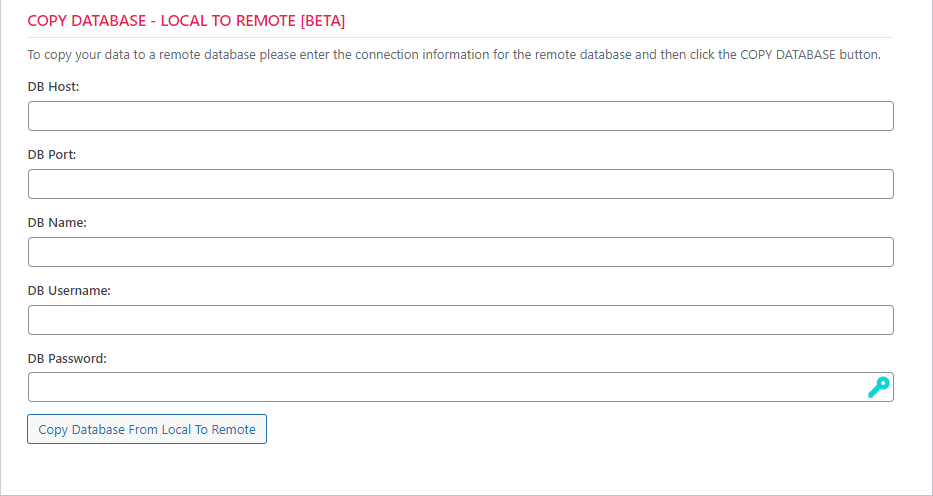
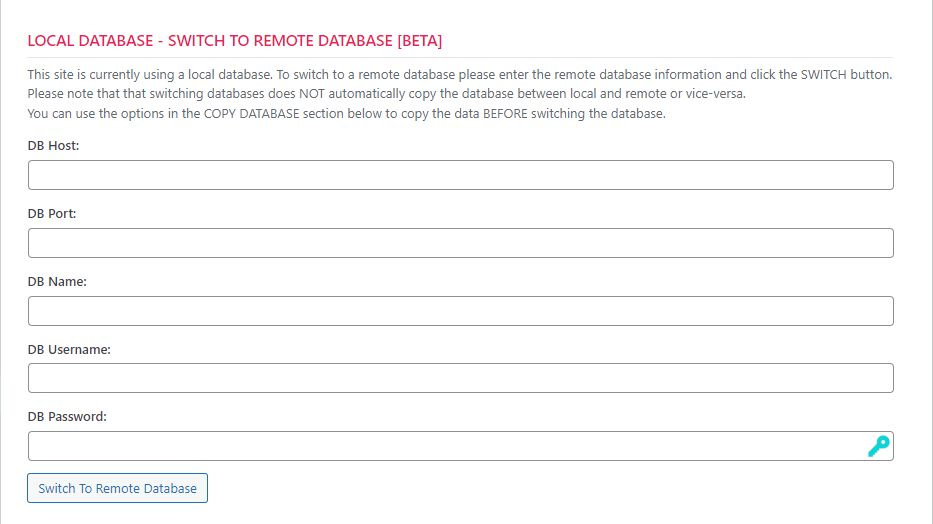
New: Click To Copy IP
We’re not quite sure why it took us this long to add this feature. But it’s here. Whereever you see an IP address (IPv4 or IPv6), you can how hover over it and then click to copy it to the clipboard.
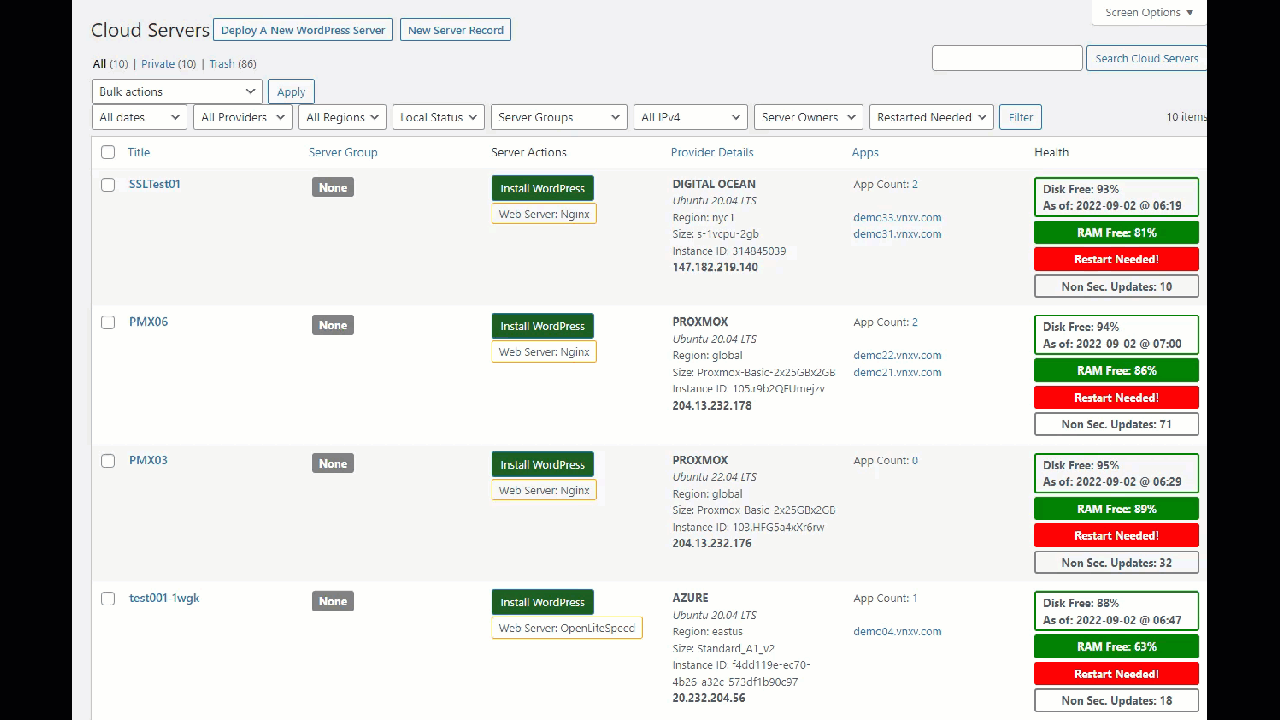
New: Installation Wizard
For new users, we’ve added an installation wizard to better guide you through the initial connection to DigitalOcean, setup your SSH keys and so-on.
Unfortunately the Wizard only works with DigitalOcean. Depending on how it’s received we’ll add in support for Linode, Vultr and other providers later.
If you’re a new WPCD.Cloud customer or have not yet configured a cloud provider for your account you’ll see the new Wizard prompt at the top of your admin area when you login.
Improved: Cron Handling
We’ve add an optional, better method for triggering the critical Cron processes required to keep WPCD.Cloud healthy. You do not have to do anything to get the benefit of this feature – we’ve updated every account to automatically use this new method.
Other
We’ve added new hooks and filters that developers can use when creating custom functions and add-ons. We’ve also deprecated certain features:
- Support for ubuntu 18.04 LTS on new servers – we strongly recommend 20.04 or 22.04 (where available) instead for all new servers.
- We now exclude servers with 512MB RAM from the server sizes list for the DigitalOcean provider.
- The meta that tracks whether the page cache is enabled was renamed from wpapp_nginx_pagecache_status to wpapp_pagecache_status. The upgrade should occur automatically whenever you view a site in WPCD.Cloud. The prior name is no longer valid on new sites.